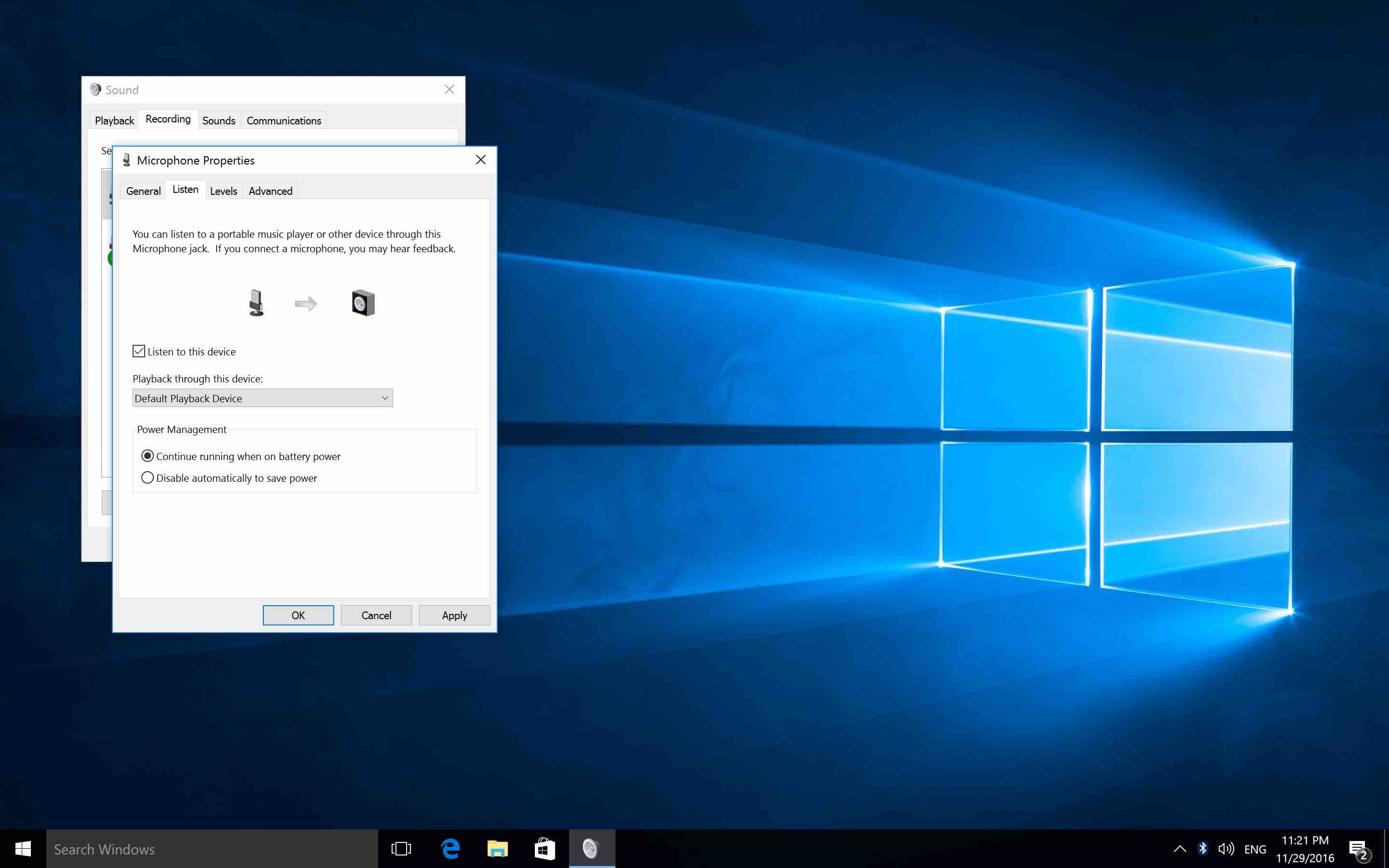Install instructions
1
Run the setup.exe
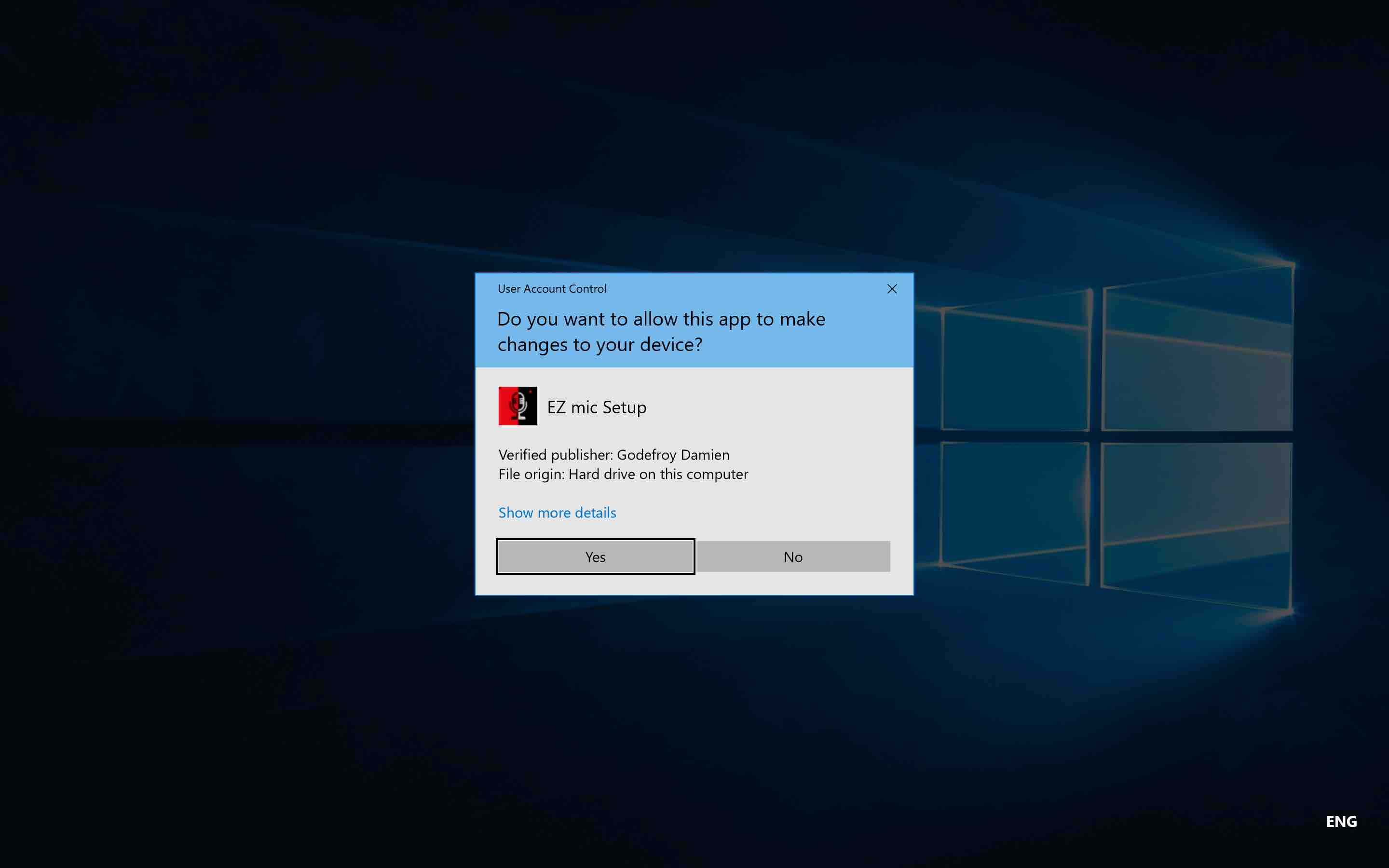
2
Choose the installation directory and click Install
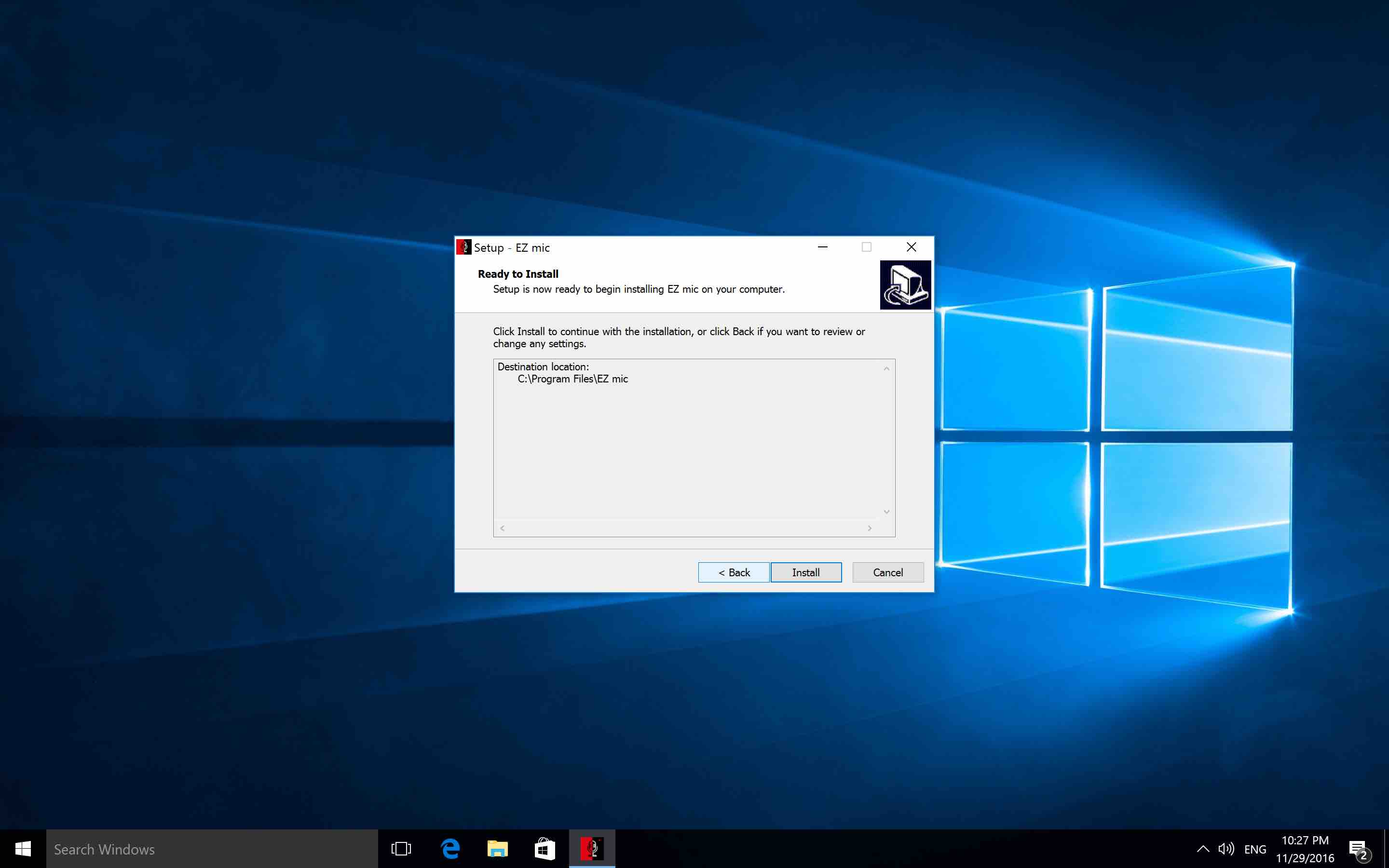
3
Wait install ...
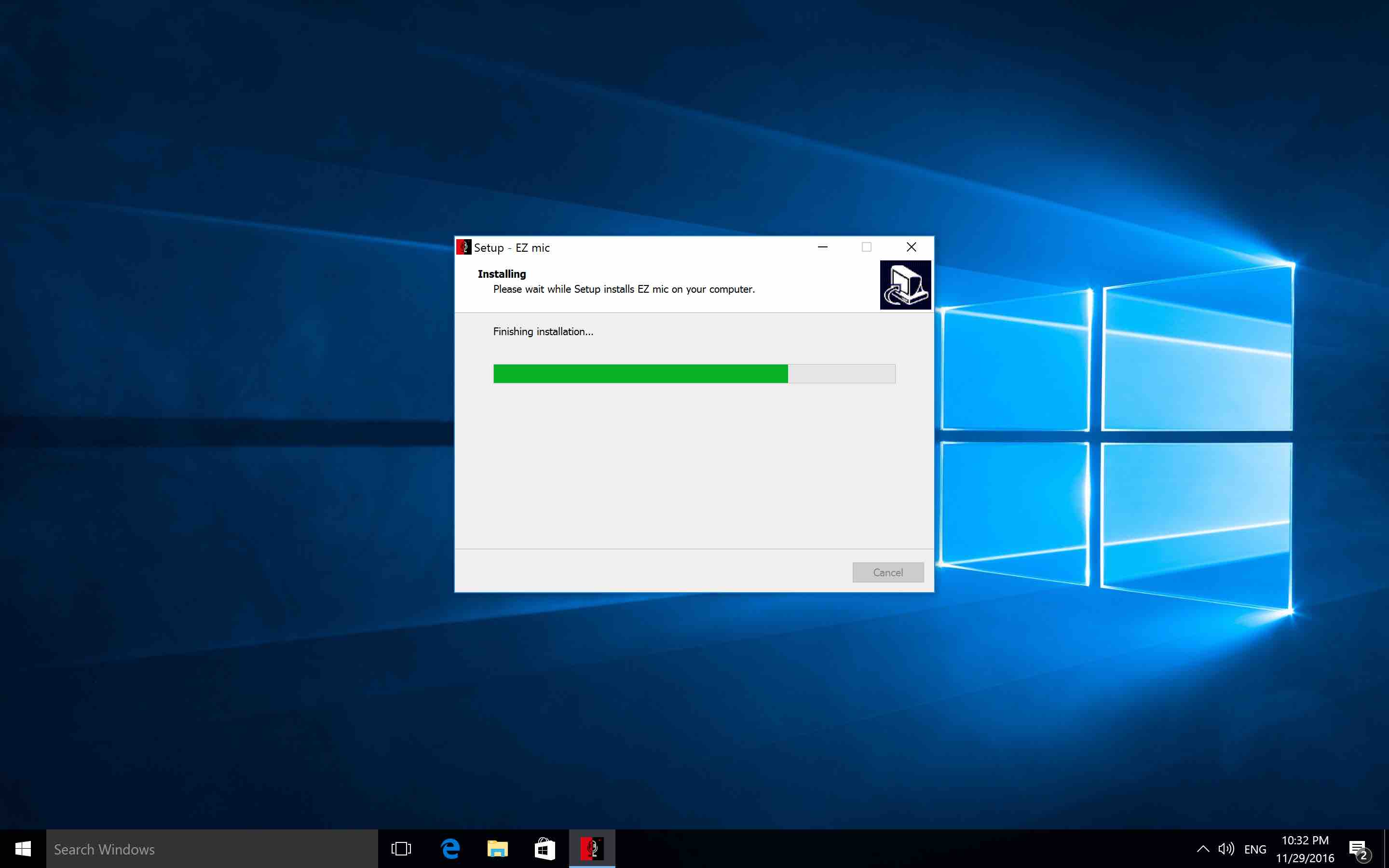
4
Launch EZ Mic !
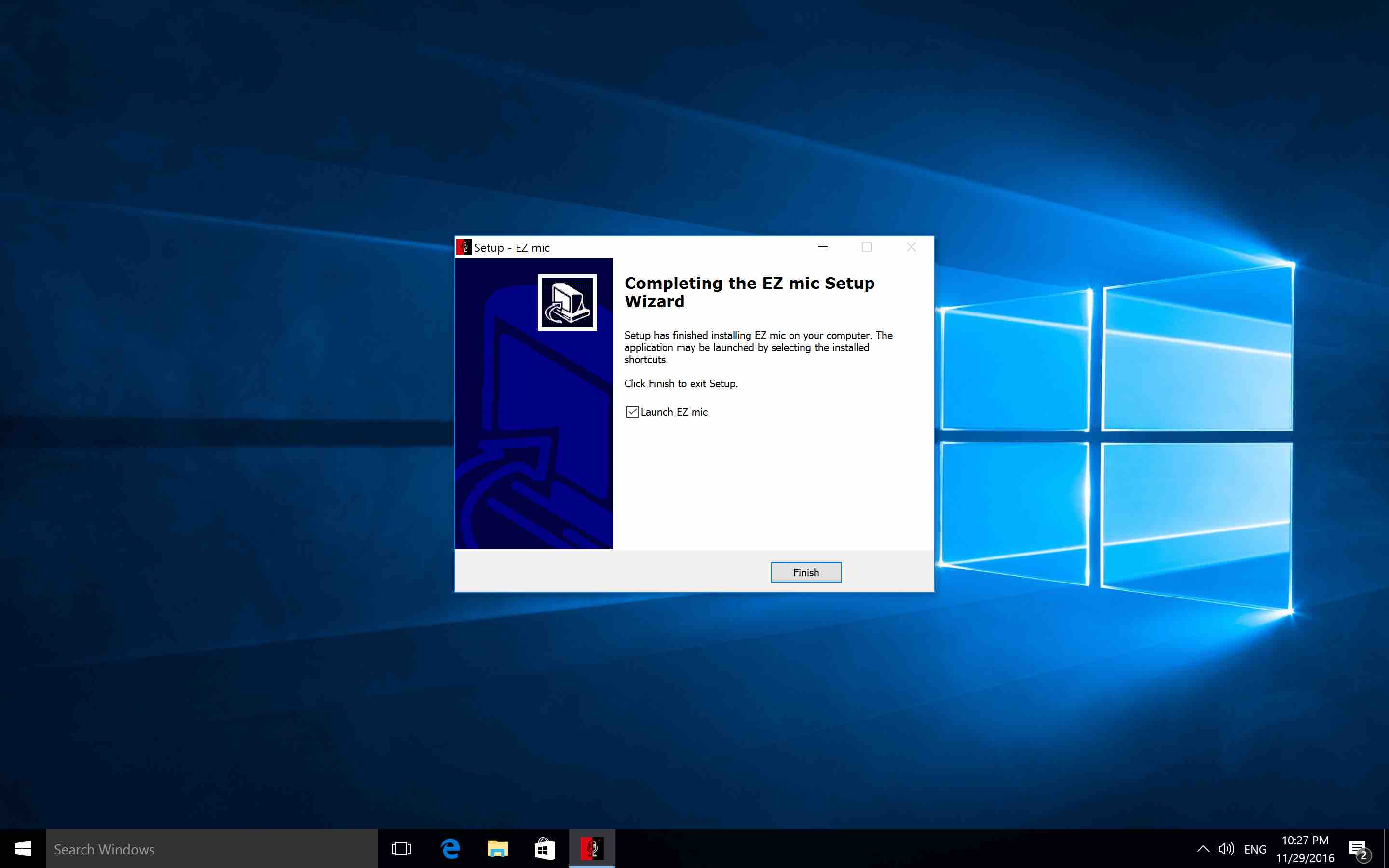
4

You now see the EZ Mic app in the Windows notification area
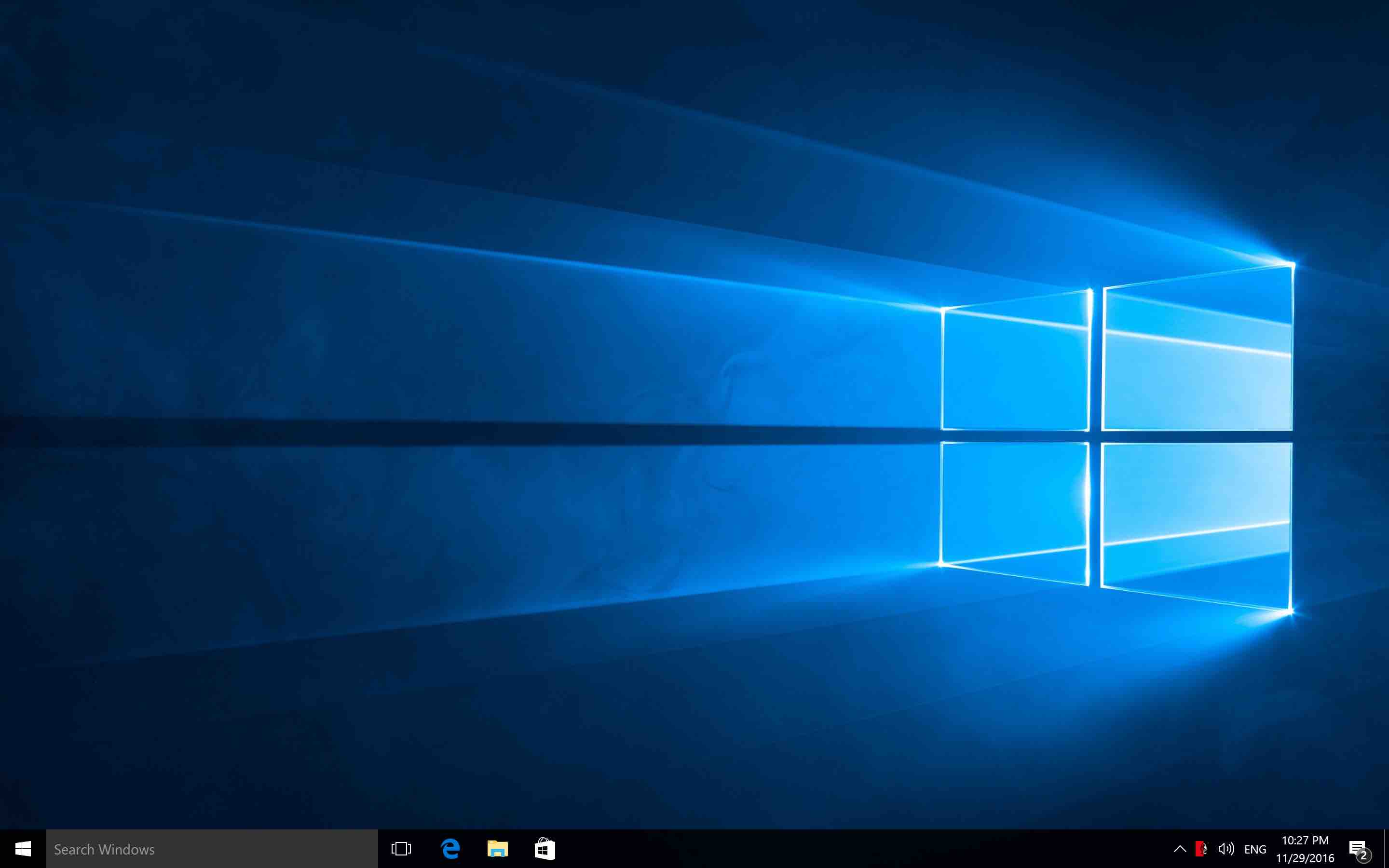
5
If your smartphone is connected to the same network than your computer, you can now see devices on your smartphone screen

How to enable microphone playback
1
Right click the speaker icon in the Windows notification area and select Recording devices
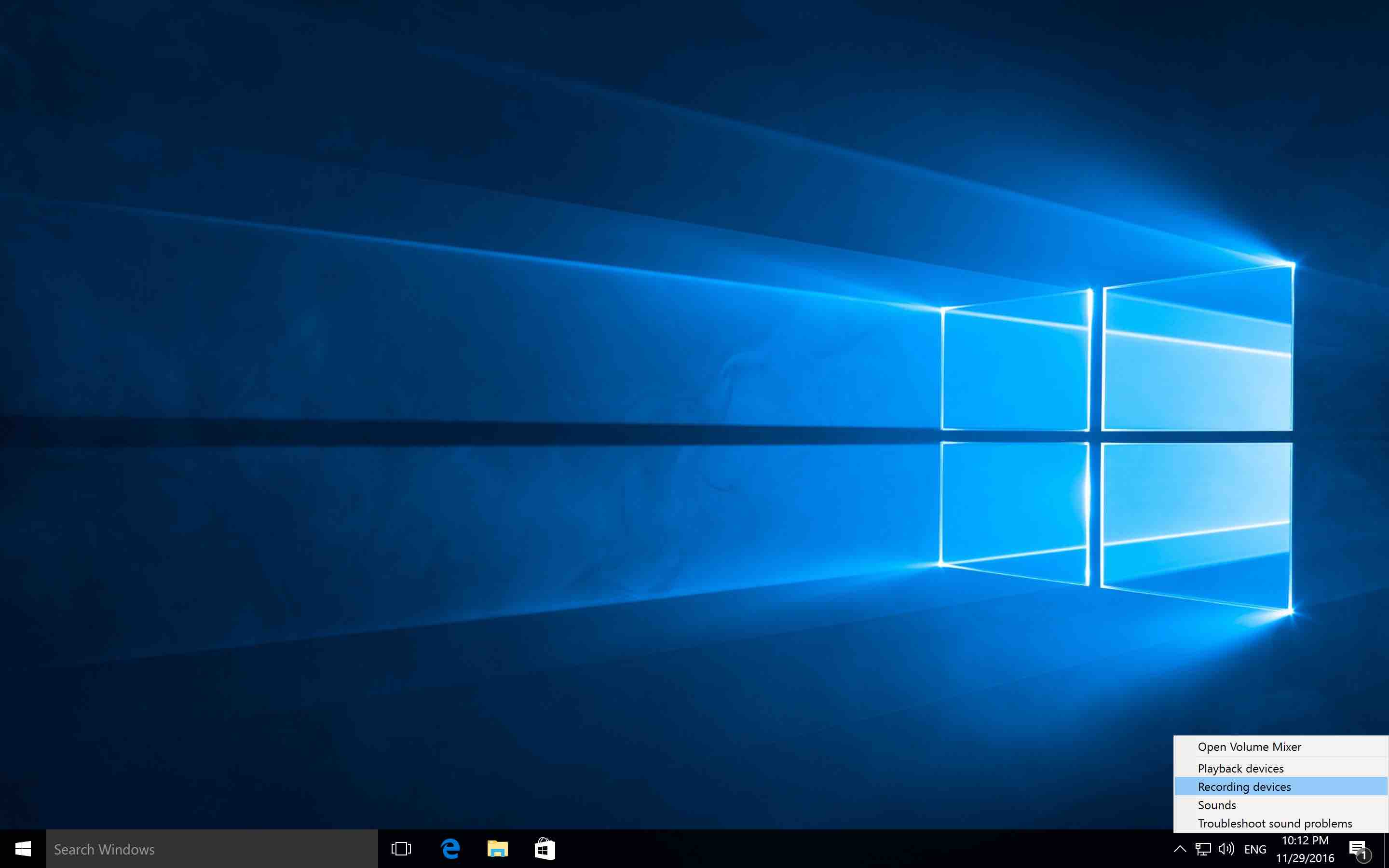
2
Double click on the EZ Mic microphone
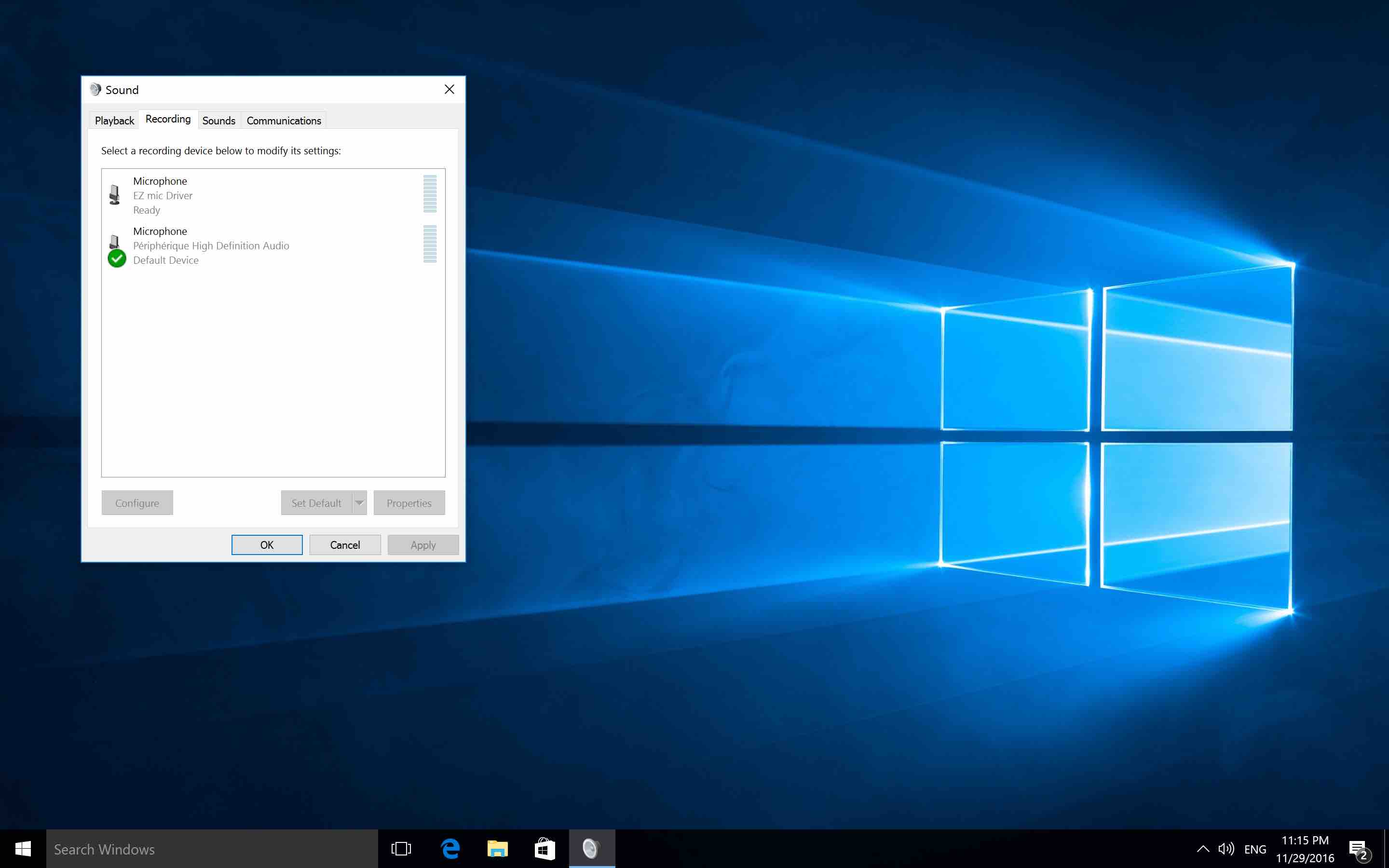
2
Double click on the EZ Mic microphone and active the checkbox "Listen to this device" on the Listen tab to enable playback